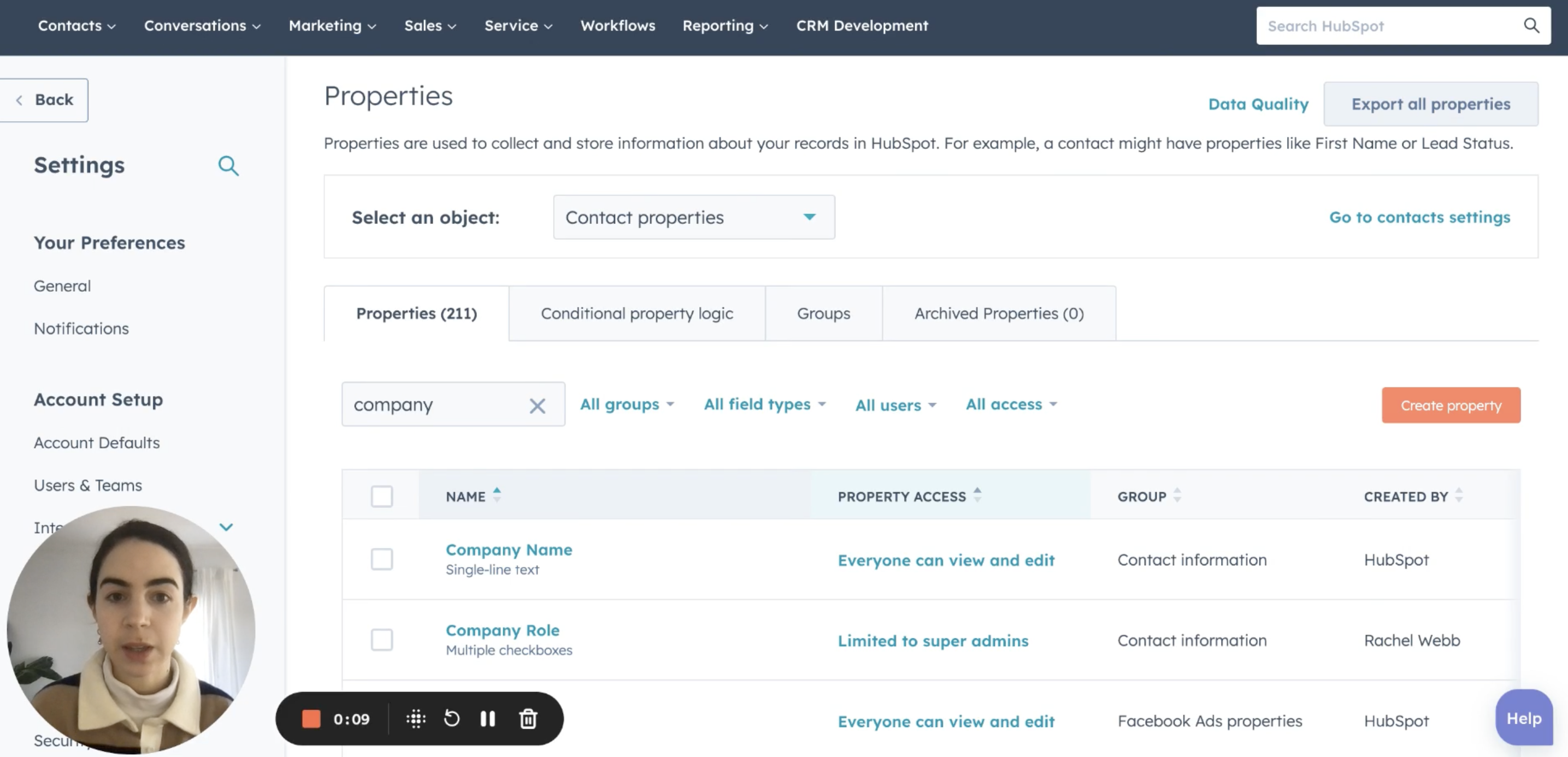Understanding Conditional Properties
The core essence of Conditional Properties lies in the capability to dynamically filter property options based on the value of another property. In practical terms, this means that administrators can now tailor the available options for a specific property, ensuring that users are presented with choices relevant to the context of their data entry.
For instance, envision a scenario where the "Department" property plays a pivotal role. With Conditional Properties, administrators can configure the system to display only specific role options, such as "Engineering Manager," "Engineer," and "Director of Engineering," when the "Department" value is set to "Engineering." This nuanced control over property options brings a level of precision to data management that was previously unparalleled.
Why Does It Matter?
The introduction of Conditional Properties is a game-changer for HubSpot users, addressing key pain points in data entry and quality control. By presenting users with only the relevant property options, administrators streamline the data-entry experience. This not only boosts efficiency but also minimises the likelihood of errors resulting from mismatched or incorrect options.
Moreover, administrators gain a newfound level of control over data quality. The system now proactively notifies users about any discrepancies in property options, preventing them from saving incorrect choices. This not only safeguards the integrity of the data but also ensures that the CRM remains a reliable repository of accurate and consistent information.
How Does It Work?
The implementation of Conditional Properties in HubSpot is intuitive and user-friendly. Admins can access the configuration settings through "Property Settings" and then proceed to "Edit Property."
Create Record Form: When users embark on creating a new record, the system enforces a validation process. The record cannot be saved until the controlling and dependent options align according to the predefined conditional property rules. This ensures that data entry adheres to the specified criteria, promoting accuracy from the outset.
Record Page/Index Page: As users interact with records and navigate through pages, the system dynamically adjusts the display of dependent property options based on the selected values of controlling properties. An error message promptly appears if a dependent option value deviates from the controlling value selection, alerting users to the mismatch.
Editing Values: The Conditional Properties feature extends its vigilance even when edits are made. If a user attempts to save a dependent property value while the controlling property value is subsequently altered to a non-matching value, the system prompts the user to rectify the inconsistency. This level of real-time error prevention adds an extra layer of data accuracy.
Handling Existing Data: For data sets with pre-existing values that do not align with the newly configured conditional property rules, users are guided through the correction process. Whether editing the dependent or controlling property, an error message guides users to rectify the mismatch, fostering a proactive approach to data quality.
Watch the video demonstration below provided by HubSpot for a more comprehensive grasp of how to utilise this feature on the platform:
HubSpot's Conditional Properties heralds a new era of precision and control in CRM management. By allowing administrators to tailor property options based on contextual relevance, this feature significantly improves the data-entry experience and fortifies data quality. As businesses strive for more efficient and error-free CRM usage, Conditional Properties emerges as a valuable tool in achieving these goals.