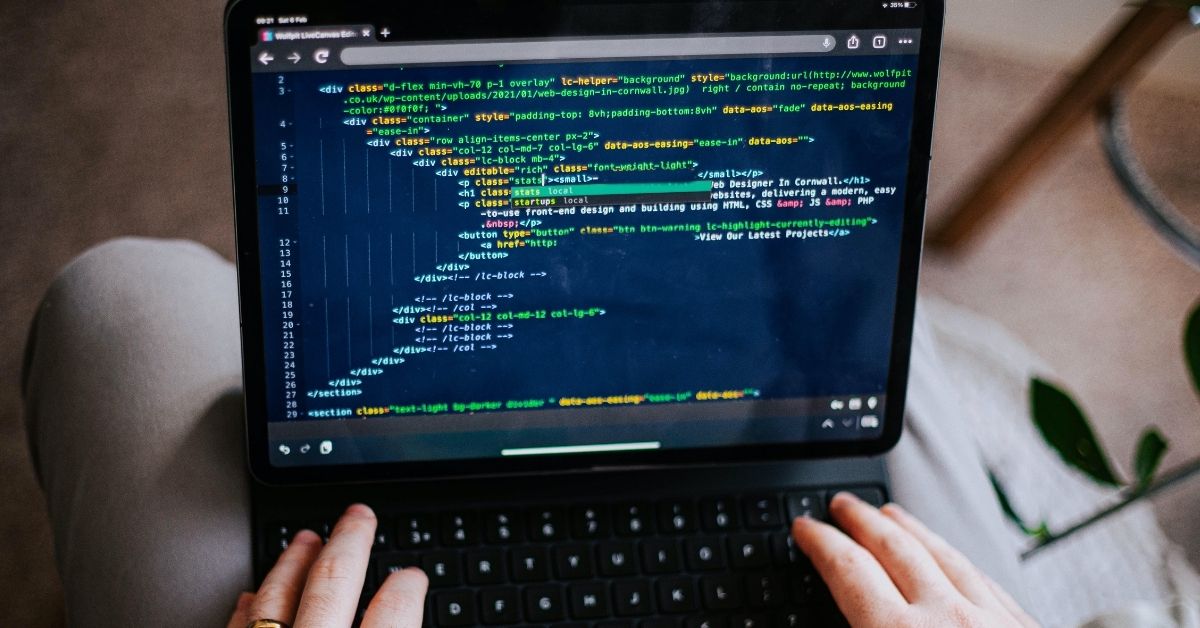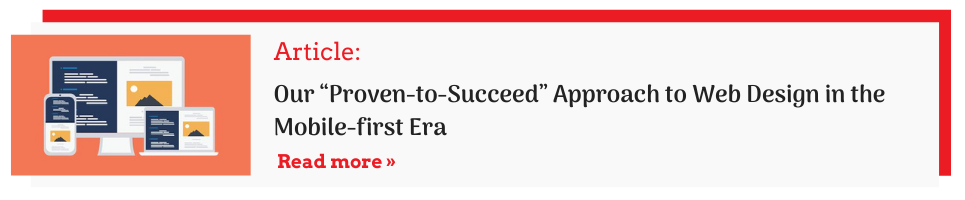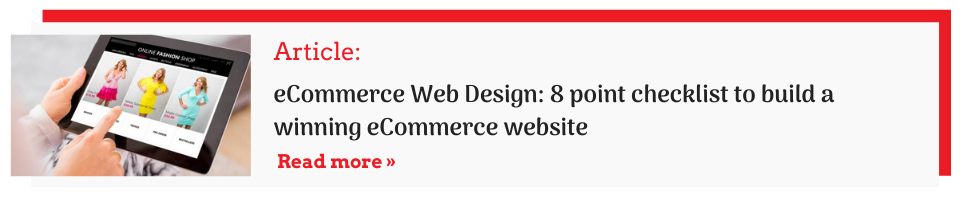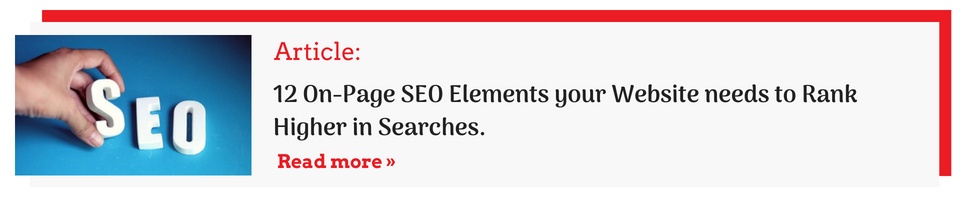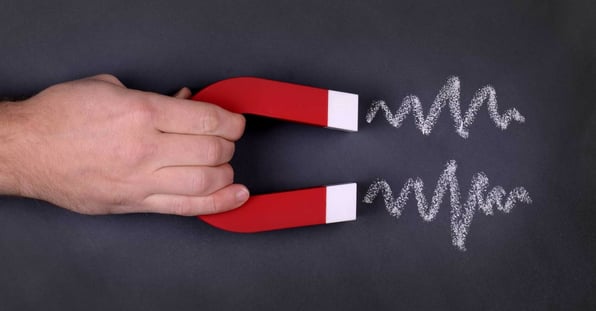Your company website is the foundation of your business' digital presence.
If your website isn’t properly functional or out of date, you run the risk of losing business opportunities such as leads, sales, and partnerships.
Since 94% of first impressions are about the design of your website, it's critical to keeping people on your site and getting them to come back.
And, if you're in the e-commerce realm, then it's a matter of business and sales.
Just imagine the horror when people aren't able to purchase your products online because your website isn't configured properly.
Even though your branding, marketing, and inventory are at 100%, a poor website experience will render all those efforts useless.
That's why we recommend regular website maintenance - to fix ongoing issues and prevent upcoming ones.
In this article, we'll dive into the basics of website maintenance, its importance for your business, and what it typically consists of.
What is Website Maintenance?
In layman terms, website maintenance refers to the tasks required to keep your website functioning properly and up to date.
These tasks involve regular website audits, fixing any issues that might have crept in, and conducting timely updates.
It also involves checking the website bugs, hidden malware, and any mistakes or loopholes that can compromise the security of your website.
As a web design agency, we highly recommend investing in website maintenance to avoid the perils of a poor-performing website.
By doing so, you'll be rewarded with a smoothly-running website that ranks higher in Google searches and is discovered by new customers organically.
There's a common misconception that website maintenance should be done ONLY WHEN problems start happening.
But, what's the point of fixing bugs when the ship has sailed and your customer has moved on to your competitor.
Apart from these technical tasks, website maintenance services also include upgrading your visual branding, integrating with new systems and software (wherever necessary), and improving the customer experience with the latest trends & tech stacks.
Why is Website Maintenance Important for your Business?
1) Most of your customers conduct online research before making a decision.
Before considering a particular brand and making a purchase online, 87% of people conduct research on different digital platforms - including your website.
And if your website gives them a negative impression of your brand, they're most likely to skip you and choose your competitor.
2) Your website is your 24x7 Sales Machine
Your website plays a crucial role in guiding users toward making a purchase.
In the case of e-commerce sites, your website is literally the shop that you sell out of.
If your ecommerce website doesn't load properly and leads to an unpleasant buying experience, it's as good as losing that potential customer forever.
Slow-loading websites lead to a $2.6 billion revenue loss each year
Yup, you heard that right!
Websites miss out on over two billion dollars of revenue every year because their sites don’t load fast enough.
People hate to wait for information to load on websites, which deters them from making a purchase.
3) Site visitors value user experience
Among consumers who have a poor user experience on a site, 89% will shop with a competitor instead.
By conducting regular website maintenance, you can prevent such unpleasant digital experiences.
It's noteworthy to remember that if your website's user experience is optimized and well-designed, your chances of making a sale increase with every website visitor.
4) A website maintenance plan improves security
Global losses from cybercrime skyrocketed to nearly $1 trillion in 2020.
Repairing the damage caused by cyberattacks is often costly, plus you may lose customers who no longer trust your company with their personal information.
Regular maintenance helps protect your site from cyber threats by keeping your security systems up to date.
When you maintain your security protections, customers will feel more comfortable making purchases on your site.
5) Regular website maintenance supports your SEO strategy
If users frequently leave your website shortly after arriving on it, Google may view this as a sign that your site isn’t relevant.
This increase in bounce rate can lead to lower rankings in search results, which means you’ll drive less traffic to your site.
Persistent technical issues, security issues, and outdated website design, structure, or content all contribute to diminishing your search engine rankings.
Crucial Tasks Involved in Website Maintenance
Here are some of the most important tasks involved in website maintenance.
1) Scanning for vulnerabilities
Security should be the primary reason for the maintenance of the website.
This involves checking for spam and other errors that may have surpassed your filters.
Scanning for vulnerabilities regularly assures that your website is not attacked or taken over.
2) Repairs and fixes
This is all related to errors, bugs, and broken links.
Both internal and external links should be checked.
A link checker can be run to look for broken links that frustrate the users and reduce the search engine rankings.
3) Browser compatibility testing
Ensure that all aspects of your website are functioning properly in the most common browsers.
Your website must also be compatible with less-used browsers.
4) Software update
The critical software your site relies on should be updated.
For Example; the content management system, its themes, and plugins.
Also, upgrade non-critical software if they are worth applying.
5) Site speed
This is a very critical point to check.
Use Yahoo’s YSlow or Google's PageSpeed Insights to identify the issues which are slowing your site’s speed.
There are dozens of reasons your audience doesn’t return to your website.
Page speed is one of the biggest issues businesses face when designing their site.
With 83% of people expecting your site to load in three seconds or less, you must invest in helping your site load quickly.
6) Search engine optimization
With SEO you identify the issues which are affecting the ranking of your site.
These include both on-page and off-page SEO elements that are potentially slowing down your website, creating a poor user experience, and impacting rankings.
Regular audits in this area help preserve the health of your website from an SEO point of view too.
7) Tracking & Analytics
Building a website isn't enough.
You should ensure it has the right tracking codes and analytics systems implemented to understand user behavior as well as for marketing purposes.
A comprehensive website maintenance services package would also include health checks of your analytics systems.
Furthermore, you should be able to derive insights to improve performance from an analytics point-of-view too.
8) Forms & Functionality
Check all the important functions like filling up signing forms, contact forms, checkout forms, etc to ensure that everything is working smoothly.
9) Website content
Keeping your website content relevant and up-to-date is extremely crucial for SEO and to make a good impression on website visitors.
Fresh and updated content on websites is what users and search engines love.
Therefore regularly review your content, correct the mistakes, and upload the new information with targeted words in a fresh style.
10) Website Backups
Website backups should be performed automatically on a weekly basis to ensure that the latest versions of your website are available at any given point in time.
When it comes to conducting website backups, there are 4 rules to keep in mind:
- Keep it regular– as often as your website gets updated/changed.
- Backup Complete Data – capturing as much data from your site as possible.
- Security of Backup Storage: Stored in a separate location/server from your website. For eg. Cloud Backup.
- Accessibility: Easy to access and restore when you need it most.