In today's competitive business landscape, sales teams need more than just charisma and persuasive skills to succeed.
They need powerful tools and strategies that can help them streamline their processes, engage with leads effectively, and ultimately boost sales productivity.
One such tool that has gained immense popularity in recent years is HubSpot CRM. In this in-depth guide, we'll explore how HubSpot CRM can supercharge your sales productivity.
Understanding HubSpot CRM
Before diving into the ways HubSpot CRM can boost sales productivity, let's start with a brief introduction to HubSpot CRM itself.
HubSpot CRM is a cloud-based customer relationship management platform, designed to help businesses of all sizes manage their interactions with customers, automate repetitive tasks, and organise and analyse customer data effectively.
It is particularly well-regarded for its user-friendly interface and its seamless integration with other HubSpot tools and third-party applications. It offers a range of features to streamline and automate various tasks, making it easier for sales teams to focus on what they do best: selling.
Now that we have a basic understanding of HubSpot CRM, let's explore how it can be leveraged to boost sales productivity.
1. Centralised Data Management
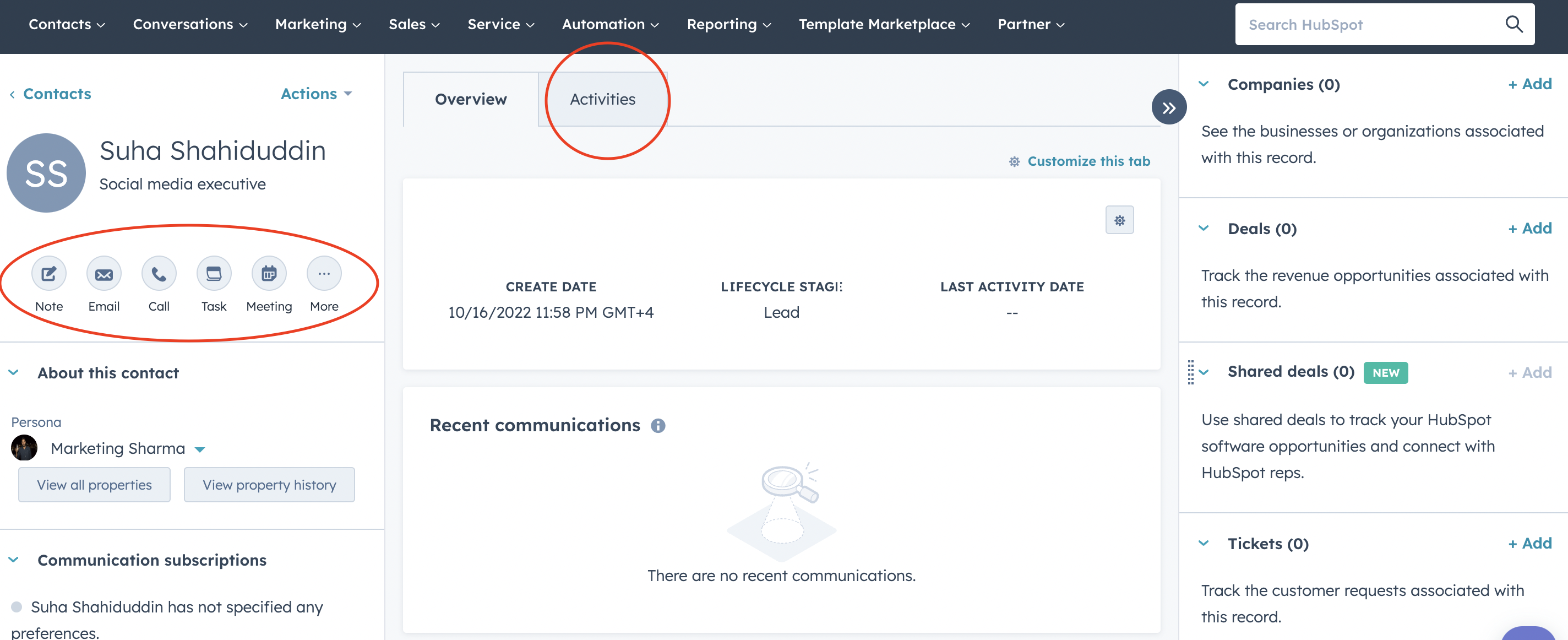
One of the most significant advantages of HubSpot CRM is its ability to centralise all your customer data. Instead of having information scattered across spreadsheets, email inboxes, and various software tools, HubSpot CRM allows you to consolidate everything in one place.
This approach ensures that sales teams have easy access to accurate and up-to-date data, streamlining their processes and enhancing their ability to engage with leads and close deals effectively.
This centralisation offers several benefits:
Efficiency - Sales reps can quickly access the information they need without wasting time searching for it.
Accuracy - Having a single source of truth reduces the risk of data discrepancies and ensures everyone is working with up-to-date information.
Personalization - With a comprehensive view of each contact's history and interactions with your business, sales teams can tailor their communication for better engagement.
2. Streamlined Communication
Effective communication is at the heart of successful sales. HubSpot CRM helps streamline communication in multiple ways:
Email Templates: Create and save email templates for common scenarios, saving time and ensuring consistency in your messaging.
Email Tracking: Know when your emails are opened and gain insights into the recipient's engagement. This information helps sales reps time their follow-ups effectively.
While we're discussing emails, here's an interesting statistic:
Integration with Communication Tools: The CRM integrates seamlessly with email platforms like Gmail and Outlook, ensuring all communication is logged within the CRM.
3. Lead Nurturing and Automation
HubSpot CRM's automation capabilities can significantly enhance lead nurturing efforts:
Workflows: Create automated workflows to nurture leads based on their behaviour. For example, if a lead downloads a specific eBook, you can automatically send them related content and track their engagement.
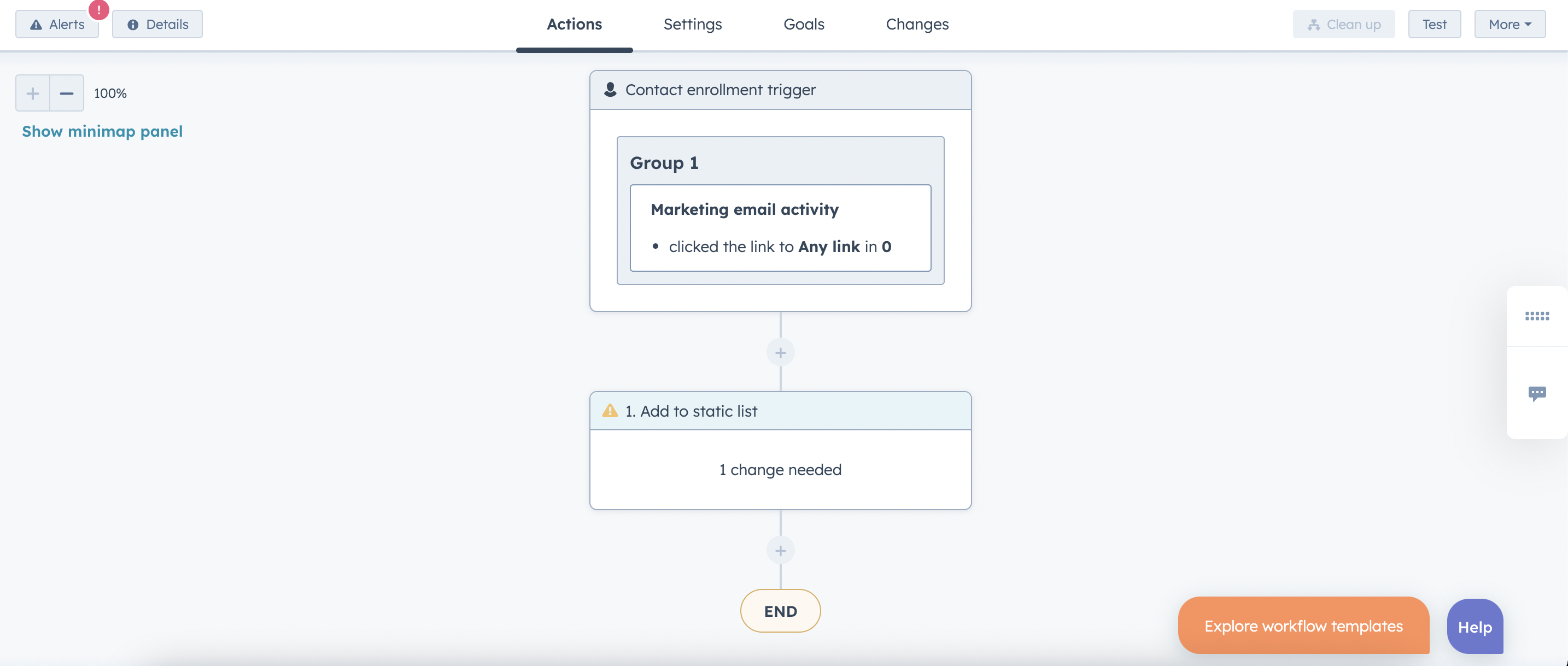
Lead Scoring: Assign scores to leads based on their activities and engagement. Sales teams can then prioritise high-scoring leads for immediate attention.
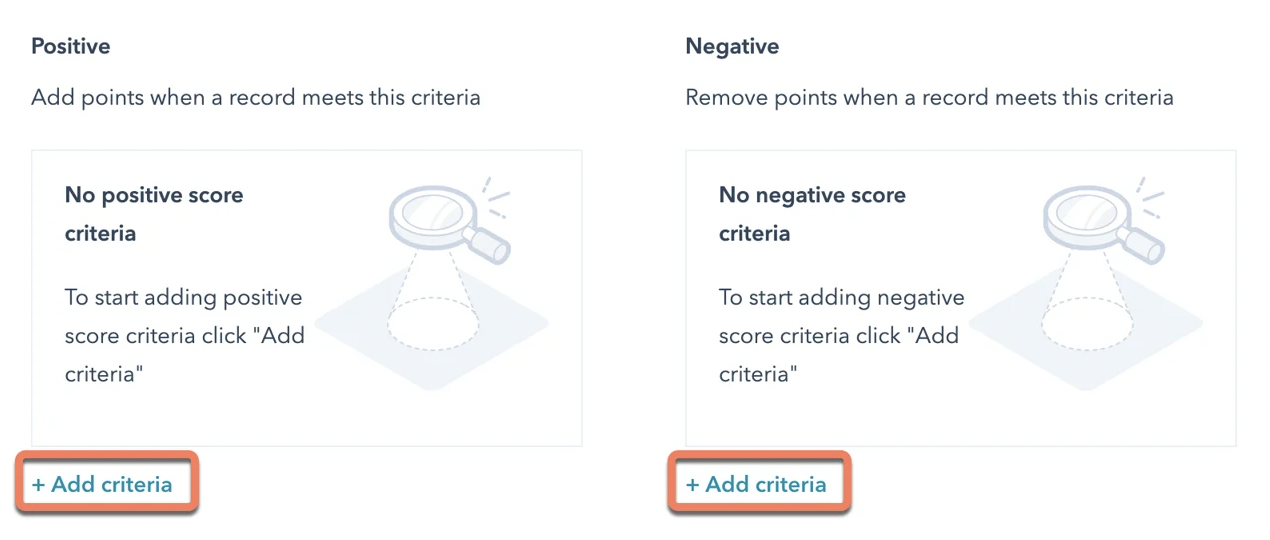
4. Sales Pipeline Management
Visualising your sales pipeline is crucial for understanding where each deal stands and how likely it is to close. HubSpot CRM provides a clear, customizable view of your sales pipeline, including stages and deal values. Key benefits include:
- i) Sales Forecasting: Accurately predict future revenue based on the deals in your pipeline and their likelihood of closing.
People often confuse "sales pipelines" with "sales forecasts," but they have different meanings.
A sales pipeline includes every opportunity a salesperson handles (no matter how new or mature it is). Reps use it to track where prospects are in the sales process and determine the most effective way to proceed. A sales forecast estimates the opportunities likely to close in a given timeframe. It shows your sales team how close they are to reaching their goals and helps them prepare for what's to come.
- ii) Deal Tracking: Monitor the progress of each deal, identifying potential bottlenecks or areas for improvement.
According to Hubspot, almost half of sales leaders consider tracking CRM usage as a key sales productivity metric.

5. Reporting and Analytics
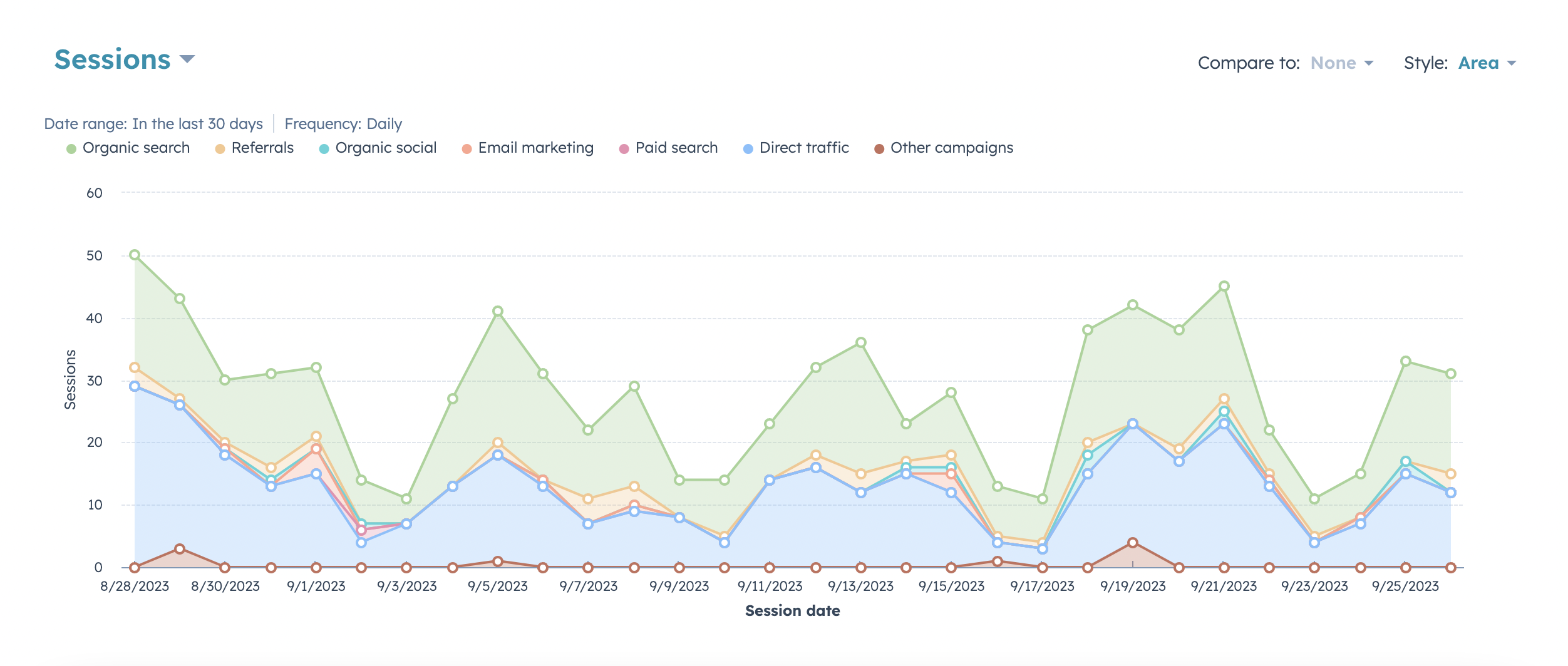
Data-driven decision-making is essential in modern sales. HubSpot CRM offers robust reporting and analytics features that allow you to:
Measure Performance: Track key metrics such as conversion rates, email engagement, and sales velocity to understand what's working and what needs improvement. Tracking and reporting on individual rep activity as well as team activities over any given period of time is also a key feature of Hubspot reporting.
Custom Reports: Besides the standard and templated reports that most businesses typically generate, Hubspot allows users to create custom reports tailored to their specific business needs. This flexibility ensures you can extract the insights most relevant to your goals.
6. Integration Capabilities
HubSpot CRM's integration capabilities are extensive, allowing you to connect it with various other tools and platforms, including:
Business Intelligence software: Business Intelligence software has become increasingly popular among tech-driven sales teams as it provides sales leaders with essential data and insights to aid in decision-making and the development of sales strategies. Tools like Microsoft Power BI, Looker, and others offer critical information that can greatly enhance sales performance.
Marketing Automation: Seamlessly integrate with HubSpot's marketing automation platform to align your marketing and sales efforts.
E-commerce Platforms: If your business relies on e-commerce, HubSpot CRM can integrate with popular e-commerce platforms to track customer behavior and sales.
Customer Support Software: Connect with customer support software to ensure a seamless transition from sales to customer service when needed.
7. Personalization at Scale
Personalization is a key driver of successful sales, and HubSpot CRM helps you achieve it at scale. By leveraging the data stored in the CRM, you can tailor your interactions with leads and customers:
Personalised Emails: Use contact information and behaviour data to craft highly personalised emails that resonate with recipients.
Dynamic Content: Display content on your website or in emails that changes based on the recipient's characteristics or behaviour.

Real-World Examples
To illustrate how HubSpot CRM can be used to boost sales productivity, let's look at a couple of real-world examples:
Example 1: Lead Scoring
Imagine you're a software company with a large pool of leads generated from various marketing channels. Without a proper system in place, it's challenging to determine which leads are most likely to convert.
With HubSpot CRM's lead scoring feature, you can assign scores to each lead based on their actions and behavior. For instance, downloading a product demo might earn a lead a higher score than simply visiting your homepage. As leads accumulate scores, your sales team can focus their efforts on those with the highest scores, increasing the likelihood of conversions.
Example 2: Sales Pipeline Management
Suppose you run a small e-commerce business selling handmade jewellery. Managing sales can be overwhelming, especially during peak seasons. HubSpot CRM's sales pipeline management can be a game-changer.
You can create stages in your pipeline like "Lead," "Qualified Lead," "Quote Sent," and "Closed Won." As a lead progresses through these stages, HubSpot CRM automatically updates the deal's status, providing a clear view of where each deal stands. This visibility helps you allocate resources effectively and prioritise deals that are close to closing.
Now, let's look at some of the key features of Hubspot CRM!
Key Features of HubSpot CRM
Contact Management: HubSpot CRM allows you to store and organise all your contacts in one place. You can segment your contacts based on various criteria, such as location, industry, or lead status.
Email Marketing: With HubSpot’s email marketing tools, everything you need is baked right in. Design and send professional emails independently, and optimize to improve performance. Since it’s powered by your HubSpot CRM database, you know the data you’re using to customize your emails is accurate.
Email marketing is a powerful tactic to:
- Build relationships
- Boost brand awareness.
- Promote your content
- Generate leads
- Market your products.
- Nurture leads
Automation: Automate repetitive tasks such as sending follow-up emails, assigning leads to sales reps, and nurturing leads through workflows.
Lead Scoring: Assign scores to leads based on their behaviour and engagement with your content. This helps prioritise leads and focus your efforts on those most likely to convert.
Sales Pipeline Management: Visualise your sales pipeline, track deals at various stages, and forecast revenue accurately.
Reporting and Analytics: Access detailed reports and analytics to measure the performance of your sales and marketing efforts, enabling data-driven decision-making.
Benefits of Using HubSpot CRM
Now that we've covered the core features, let's explore some of the key benefits of using HubSpot CRM:
- User-Friendly Interface:
HubSpot CRM is known for its intuitive and user-friendly interface. It's easy to navigate, making it accessible to both experienced CRM users and those new to CRM systems.
- Integration Capabilities:
HubSpot CRM seamlessly integrates with a wide range of third-party applications, including email marketing tools, e-commerce platforms, and customer support software. This flexibility allows businesses to create a customised tech stack that suits their specific needs.
- Scalability:
HubSpot CRM is suitable for businesses of all sizes, from startups to large enterprises. As your business grows, you can easily scale up and add more advanced features and functionality.
- Automation and Efficiency:
The platform's automation features save time and reduce manual data entry and repetitive tasks. This allows sales and marketing teams to focus on more strategic activities, such as building relationships with customers and closing deals.
- Data Insights:
HubSpot CRM's robust reporting and analytics tools provide valuable insights into customer behavior and sales performance. This data-driven approach helps businesses make informed decisions and optimize their strategies.
Keeping Up with the Latest Features
HubSpot continues to innovate and add new features to its CRM platform and to ensure you're maximising your sales productivity, it's essential to stay updated with these advancements. Here are a few ways to do that:
HubSpot Academy: HubSpot offers a comprehensive training platform with courses on CRM and related topics. Keep your team up-to-date by enrolling in relevant courses.
Community Forums: HubSpot has an active community of users and experts who often discuss new features and best practices. Participating in these forums can be a valuable source of information.
Regular Updates: Check HubSpot's official blog and release notes for updates on new CRM features and improvements.
Conclusion
HubSpot CRM offers a powerful set of tools and features that can transform your sales processes, from lead generation to deal closure.
By centralising data, streamlining communication, automating tasks, and providing actionable insights, HubSpot CRM empowers sales teams to work smarter, not harder.
As you implement these strategies and stay up-to-date with the latest features, you'll be well-equipped to drive sales growth and achieve your business goals in the current year and beyond.
If you’re not already a HubSpot customer, apply for a demo today!







