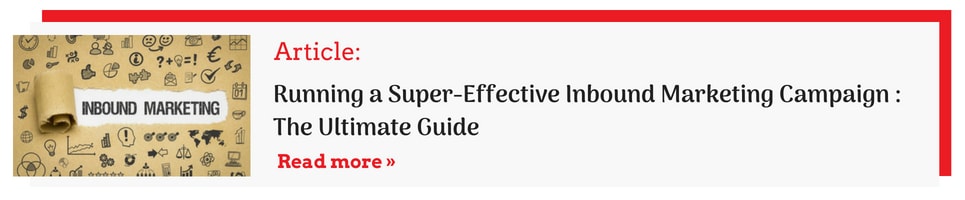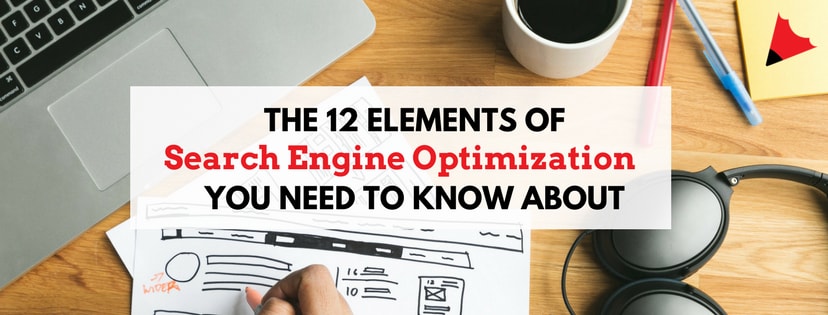
Recently, there’s been a good amount of talk about SEO (Search Engine Optimization) and its rising importance and criticality in website development and digital marketing.
We even gave it a mention in our previous article titled “6 Essentials of an Effective Business Website”, where we listed down the most important elements required for your website to score better and rank higher in search results.
One of those 6 elements was strong on-page SEO.
Before we get into the depths of the constituents of on-page SEO, let’s describe it in 2 sentences.
“On-page SEO is the method of optimizing individual web pages so that they rank higher and earn more relevant traffic during an online search. It consists of both - the content and the HTML source code of a page that can be optimized to display your website within the top search results.“
In this article, we aim to brush the jargon off on-page SEO elements, so that it becomes easier for you to execute the same on your business website. A well-executed on-page SEO practice can help you outrank your competitors in search engines.
Following are the 12 Essential On-Page SEO Elements that you must keep in mind while developing and adding content to your website.
1) Put the keyword in the title tag
Your website’s title tag is the most important on-page ranking factor that sends a strong signal about your page’s relevancy to Google (or any other search engine). The title tag and the keywords used in it determine how strong (or weak) your page looks to Google when it browses through millions of websites to fulfill search criteria. Search engines are able to “read and understand” your web page with the help of appropriately worded title tags.
If you use the right keywords (related to your business) in the web page’s title tag, there is a better chance for your website to be featured when a user searches for something related to your business (or industry).
When you search for a term and hit “Enter”, the headings for results that appear in the search engine are your website’s title tags.
For example, if you want to be found for the keyword "Web design company Dubai", then you'll ideally mention it in the title tag, URL and meta description as shown below.

This method of on-page SEO helps Google understand the relevance of your website to the keyword that's being used.
Since this is, by far, the most important deciding factor for a user to click on your website link, try to include the keyword in the beginning. A research by CPC Strategy states that “Google weighs keywords from left to right, meaning that the search engine gives more value to words on the left of the title.”
The recommended length of a title tag is 55 characters.
2) Use keywords in meta description
Meta description can be simply described as the short paragraph under the title tag that shows up in search results. It sends one more relevancy signal to Google during the search process. Although, it’s not as powerful as the title tag, it is still a strong determinant of your website’s search ranking.
Meta description is used by Google to display a short summary of the search listing. Inserting your most important keywords in the description will definitely increase your search ranking points.
Bonus tip: By adding your USP, or benefits of your product in the meta description, the click-through rate (CTR) can be enhanced. In simple words, if the gist of your web page is included in the meta description, it becomes easier for users to understand your website and helps them find what they’re looking for, quickly.
The recommended length of a meta description is under 230 characters. Anything longer than that gets truncated by search engines.
Here’s an example of a meta description for Cooper Fitch, one of the leading recruitment agencies in the Middle East. Observe how they’ve included their keywords and business profile in their website’s meta description. 
3) Add your primary keyword in the H1 tag
In HTML coding terms, every web page can have a maximum of 6 heading tags. They are described in numbers, i.e. H1, H2, all the way until H6.
These heading tags are arranged in descending order of their importance, where H1 is the most important and H6 is the least important. 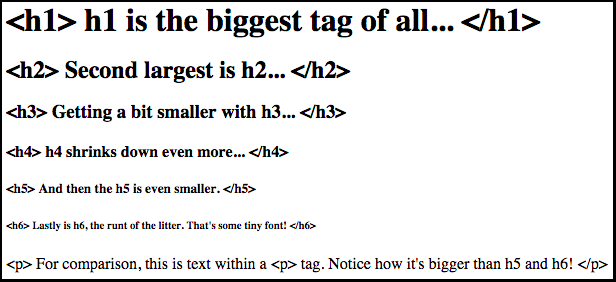
Just like the title tag, the H1 is another important player in on-page SEO rankings.
Therefore, you should wrap your page title with the H1 headline to optimize your website's on-page SEO even further.
4) Add your keyword in the URL
It is believed that including a keyword in the URL helps in sending a relevancy signal to Google during a search. While working on the URL, try to add the most important words after “.com” or “.ae”.
For example, if “Recruitment” is the keyword, add it just after the slug (.com/). Keep in mind that your URL should be short and should ideally start with the keyword.
Here's another live example from our website.
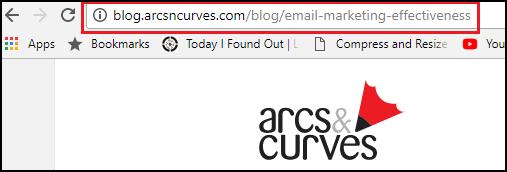
Our blog article on email marketing effectiveness, has the target keyword in the URL itself (along with other places such as title tag, meta description, content and so on)
5) Try using the keyword at the start of the copy
Since your keyword is mostly what your business is all about, try to include it in the beginning of your website’s content copy. By including your keyword in the first paragraph, you could be sending one more relevancy signal to Google.
A word of caution - if your content doesn’t read well and leads to an improper flow of words due to the inclusion of the keyword, in the beginning, you can skip this step so as to not compromise on the quality of the copy.
6) Use words related to your keywords in the content
Although you shouldn’t focus on more than 1-2 keywords per page, you could still look at increasing the number of queries your page can rank for by including synonyms and complimentary words for your keywords.
To broaden your reach within search results, and to help Google define your business better, add companion words related to your main keyword.
For example, by adding “mobile” or “smartphone” along with “Blackberry” will help Google understand that you're referring to the mobile phone brand and not the berry fruit.
7) Assign an image ALT tag using a keyword
Search engines not only read website content – they also “read” images. To make your image readable for a search engine, assign ALT tags to every image used on your website. This tag is added/edited in the website’s HTML code and is helpful to describe the image to both – the users and search engines.
Yoast, an SEO plugin for Wordpress websites, nails it perfectly when it comes to assigning ALT image tags on it's website. Take a look:
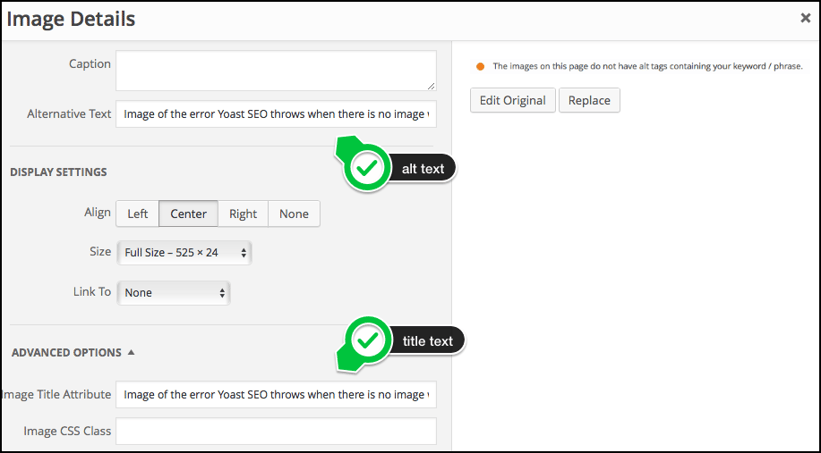
By properly assigning an ALT tag to every image, you’re sending Google a relevancy signal about your image and what it’s about. This helps in improving page optimization due to the presence of keywords in each image.
You can name the ALT tag using the most relevant keyword for each image.
8) Interlink relevant pages on your website
You can enhance your website’s engagement by interlinking relevant pages with one another – in other words, making sure that your website visitors have every ounce of information related to a topic right at their fingertips, so they can keep reading on without feeling lost or misguided.
The main advantage of interlinking webpages is the passing of link juice.

For example, Page A has a higher authority than Page B, and both of them belong to topics of similar nature. To give Page B some boost in it's rankings, add a link to it on Page A.
This is called passing the link juice. This is essentially done across the website to create a "smoothly flowing" link juice structure.
Another key element in building an interactive website is the ability to retain the users’ attention for the maximum timespan possible. By keeping users engaged, you’re sending a strong relevancy signal to Google because of the increased time spent on the website by the user.
This is also achieved by interlinking relevant content with each other to ensure a steady flow of information from one page to the other.
9) Include additional reference materials and external website links
This element is essential when your website has a blog. By referencing and linking to more resources on each topic, your website is able to send a signal to Google highlighting your interest in assisting a visitor with more information on various topics.
You’re, in short, enabling users to gain a complete understanding of the topic of their interest, by suggesting them more insightful and informative resources.
-2.jpg?width=792&name=Webp.net-compress-image%20(2)-2.jpg)
As you continue to link your web pages to other relevant resources, you’re enabling Google to identify the category of your website in a more refined manner.
Having said that, the content of the pages you link to is used to identify the content of your website in a better manner due to the common relevancy between both the websites.
10) Write more content
By writing longer content for your website, you’re displaying a more thorough and informative approach to the topic.
A lengthy copy indicates a detailed approach to content writing that translates into a more “educative” web page.
Since search algorithms look for the best pages to display upon every search, pages with longer content tend to rank better due to their higher word count.
11) Avoid duplicate content issue by using a canonical tag
More often than not, your e-commerce platform or content management system (CMS) tends to create duplicate URLs that point towards one primary page. An example of this would be the addition of session IDs to the URLs. This is known as canonicalization.
Canonicalization occurs when the same page is loaded by multiple URLs. This phenomenon confuses search engines, rendering them unable to understand which page to display during a search. Due to this, the popularity/relevance of the main page gets split up between various duplicate pages with different URLs, thus affecting your pages’ rankings.
The solution to this is to include “rel=canonical” tag which looks something like this: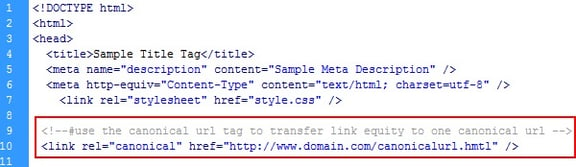
This tag lets search engines know that the given page should be treated as one, and to disregard the other duplicate URLs.
12) Enable pages to load faster by improving loading times
If your web page consumes more than 3 seconds of time to load, then there’s something worth investigating. Your page speed is a crucial ranking factor, and you should undertake the necessary measures to reduce the loading time.
Tools such as Pingdom and Google Analytics enable you to examine your page loading time and provide recommendations for improvement.
Don't forget to check out this article by Rocket Pilots. They have done a great job at describing the elements of a perfectly optimized webpage.